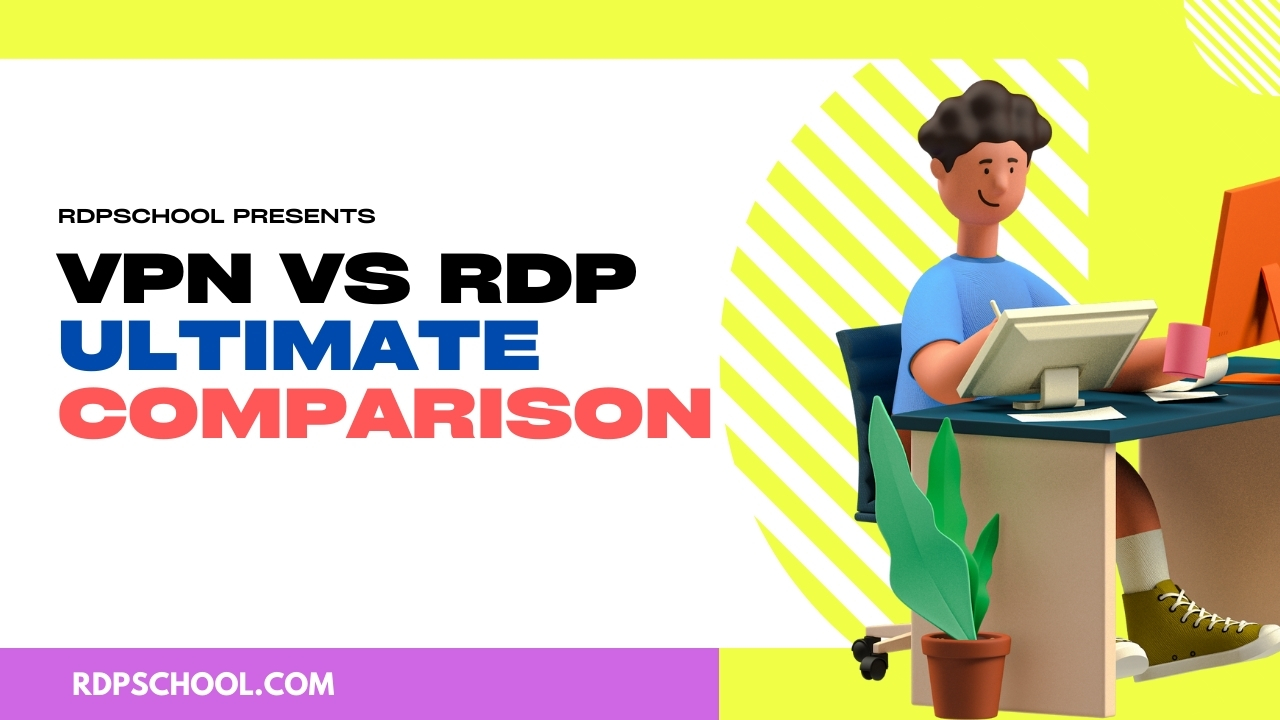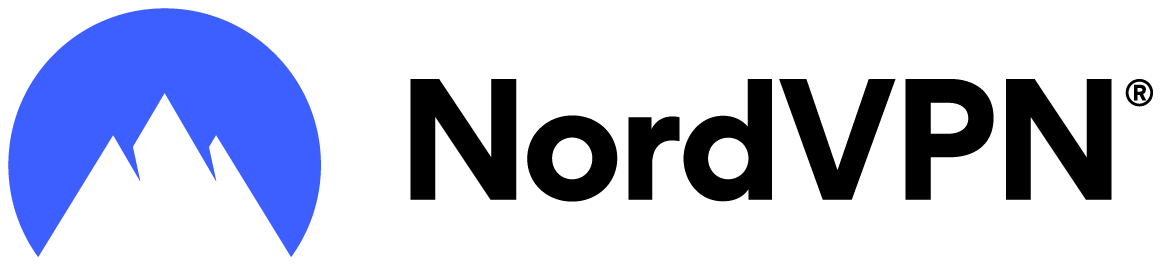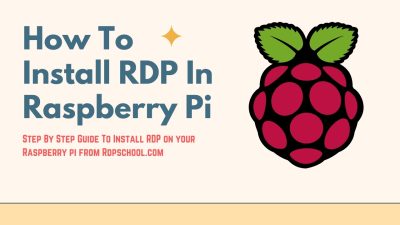In today’s digital age, remote work has become increasingly common and essential for businesses and individuals alike. Whether you’re a frequent traveller or simply need to access your work computer from home, the ability to connect remotely is crucial. This is where technologies like Remote Desktop Protocol (RDP) and Virtual Private Networks (VPNs) come into play.
But what exactly are RDP and VPN? And how do they differ from each other? In this blog post, we will explore the key differences between VPNs and RDP, helping you understand their unique functionalities and determine which solution is best suited for your needs.
So if you’ve ever found yourself wondering whether to choose an RDP or a VPN, buckle up as we dive into the world of remote connectivity options!
Winner Of Best RDP and VPN Providers
What is a Remote Desktop Protocol (RDP)?
Remote Desktop Protocol, commonly known as RDP, is a technology that allows users to access and control a remote computer or server from their own device. It enables individuals to connect to their office computer while working remotely or troubleshoot technical issues on another machine without physically being present.
Using RDP, you can view the desktop interface of the remote computer and interact with it as if you were sitting right in front of it. This means you can open files, run applications, transfer data, and perform other tasks seamlessly.
RDP operates through a client-server model where the client device initiates a connection to the remote server using TCP/IP protocol. The client sends input commands such as mouse movements and keystrokes to the server, which processes them and sends back visual updates in real-time.
One of the key advantages of RDP is its ability to provide full desktop access. Unlike other remote solutions that only allow file-sharing or application-sharing, RDP gives you complete control over the remote system’s graphical user interface.
To establish an RDP connection, both devices need to have compatible software installed. Windows operating systems come with built-in support for RDP connections called Remote Desktop Connection (RDC), making it widely accessible for Windows users.
Remote Desktop Protocol (RDP) is a powerful tool that enables users to remotely access and control computers or servers from any location. Its seamless integration with Windows operating systems makes it convenient for many users who require full desktop access during remote work scenarios or technical troubleshooting situations.
Why Choose an RDP and Not a VPN?
When it comes to remote access solutions, both Remote Desktop Protocol (RDP) and Virtual Private Network (VPN) have their own strengths and weaknesses. While VPNs are commonly used for secure online connections, RDP offers a more direct approach to accessing remote desktops or servers.
One of the main reasons why you might choose RDP over VPN is its simplicity. With RDP, you can quickly connect to your remote device without the need for complex configurations or additional software installations. It provides a seamless experience by allowing you to access your desktop remotely as if you were sitting right in front of it.
Another advantage of using RDP is its speed. Since the connection is established directly between your local machine and the remote device, there is minimal latency involved. This makes it ideal for tasks that require real-time interaction or resource-intensive applications where performance matters.
RDP also offers granular control over user permissions and access rights. You can easily define who has access to specific resources on your network, ensuring that sensitive data remains secure. Additionally, with features like session recording and auditing capabilities, you can monitor user activity for compliance purposes.
Furthermore, RDP allows multiple users to simultaneously connect to a single server without compromising performance. This makes it an excellent choice for businesses that need shared access to specific applications or files.
However, it’s important to note that while RDP may offer convenience and speed, security should not be overlooked. Without proper security measures in place such as strong passwords and encryption protocols, unauthorized individuals could potentially gain access to your system through exposed ports.
Choosing between RPD or VPN depends on your specific needs and priorities. If you’re looking for a straightforward solution with fast performance and granular control over user permissions within a trusted network environment,
then opting for an RPD may be the right choice.
However, if safeguarding data transmission over public networks and maintaining anonymity are your top concerns, a VPN may be the better option.
5 Advantages of RDP
1. Enhanced Productivity: One of the main advantages of using Remote Desktop Protocol (RDP) is that it allows users to access their work computers from anywhere, at any time. This means you can continue working on important projects even when you’re away from your office desk or traveling. It eliminates the need for carrying bulky laptops or external storage devices since all your files and applications are stored securely on your office computer.
2. Cost-effective Solution: Implementing an RDP solution can be a cost-effective option for businesses, especially those with remote teams or multiple branch locations. Instead of investing in individual computers for each employee, companies can set up a central server and allow employees to connect remotely through RDP clients. This not only saves money on hardware costs but also reduces maintenance and IT support expenses.
3. Improved Security: RDP offers advanced security features that help protect sensitive data while allowing remote access to networks. With proper authentication protocols and encryption methods, RDP ensures secure connections between the client device and the host computer, minimizing the risk of unauthorized access or data breaches.
4. Centralized Management: Using RDP enables centralized management of software updates, security policies, and user permissions. Administrators can easily control user access rights, monitor activities remotely, troubleshoot technical issues efficiently without physically being present at each workstation.
5. Collaboration Made Easy: Another advantage of utilizing RDP is its ability to facilitate seamless collaboration among team members regardless of their physical location. Multiple users can simultaneously connect to a single host computer via different sessions using unique login credentials assigned by administrators.
Remember that these are just some key advantages associated with using Remote Desktop Protocol (RDP). Understandably every organization has unique needs; thus, it’s crucial to evaluate whether these benefits align with your specific requirements before making an informed decision about implementing an RDP solution
5 Disadvantages of RDP
1. Limited Compatibility: One major disadvantage of RDP is that it is primarily designed for Windows operating systems. This means that if you are using a different operating system like macOS or Linux, accessing your remote desktop through RDP may be challenging or even impossible.
2. Bandwidth Dependency: RDP heavily relies on internet bandwidth to provide a smooth and lag-free experience. If you have a slow or unstable internet connection, the performance of your remote desktop session may suffer, leading to frustrating delays and interruptions.
3. Vulnerability to Cyberattacks: Since RDP allows direct access to a computer’s desktop interface, it can potentially expose your device to security risks if not properly configured and secured. Cybercriminals often target vulnerable RDP connections as an entry point for unauthorized access and data breaches.
4. Limited Mobility: When using RDP, you need to have physical access to the device whose desktop you want to remotely control. This limits mobility and makes it inconvenient if you need remote access while on the go or away from your main workstation.
5. Resource Consumption: Remote Desktop Protocol requires significant computational resources both on the host machine and the client device. This can lead to decreased performance on both ends, especially when dealing with graphics-intensive applications or multitasking scenarios.
These limitations should be carefully considered when deciding whether RDP is the right solution for your specific needs and requirements.
5 Advantages Advantages of VPN
1. Enhanced Security: One of the biggest advantages of using a VPN is the added layer of security it provides. When you connect to a VPN, your internet traffic is encrypted, making it much harder for hackers or third parties to intercept and access your data. This is especially important when using public Wi-Fi networks, where your personal information can be vulnerable.
2. Anonymity and Privacy: With a VPN, you can browse the internet anonymously, as it hides your IP address and replaces it with the IP address of the server you are connected to. This helps protect your privacy by preventing websites from tracking your online activities and collecting data about you.
3. Access to Geo-Restricted Content: A VPN allows you to bypass geo-restrictions imposed by certain websites or streaming platforms. By connecting to servers in different countries, you can access content that might otherwise be unavailable in your region.
4. Remote Access: Another advantage of using a VPN is that it enables remote access to resources on private networks securely over the internet. This is particularly useful for businesses with employees who need to work remotely or access sensitive company information while traveling.
5. Cost Savings: Using a VPN can also lead to cost savings for businesses by eliminating the need for expensive leased lines or dedicated connections between offices located in different geographical locations. Instead, employees can connect securely through a VPN without additional infrastructure costs.
Utilizing a VPN offers numerous advantages such as enhanced security, anonymity and privacy online, access to geo-restricted content, remote network accessibility, and potential cost savings for businesses. Whether protecting personal data or enabling secure business operations across multiple locations, understanding these benefits helps individuals and organizations make informed decisions regarding their online activities.
5 Disadvantages of VPN
1. Slower Speeds: One of the main drawbacks of using a VPN is that it can slow down your internet connection. This is because the data has to be encrypted and then decrypted, which takes time. So if you’re looking for lightning-fast speeds, a VPN may not be the best option.
2. Limited Access: While a VPN can help you bypass geographical restrictions and access content from different regions, there may still be limitations. Some websites or streaming platforms actively block connections from known VPN servers, making it difficult to access certain content.
3. Cost: Although there are free options available, many reliable and secure VPN services require a subscription fee. These costs can add up over time, especially if you need multiple user licenses or want additional features like dedicated IP addresses.
4. Compatibility Issues: Not all devices or operating systems are compatible with every VPN provider’s software or protocols. This means that you might have trouble setting up or using a VPN on certain devices such as smart TVs or gaming consoles.
5. Security Risks: While a well-established and reputable VPN service should provide security benefits by encrypting your data, there is still some level of risk involved when connecting to public Wi-Fi networks through a third-party server. Additionally, some malicious actors set up fake “free” VPNs to collect users’ personal information and use it for nefarious purposes.
It’s important to weigh these disadvantages against the advantages before deciding whether a VPN is right for your needs
Comparison of VPN and RDP
When it comes to remote access solutions, VPN (Virtual Private Network) and RDP (Remote Desktop Protocol) are two popular options. While both serve the purpose of connecting users remotely to their workstations or servers, they have significant differences in terms of functionality and use cases.
VPN establishes a secure connection between a user’s device and a remote network by encrypting data traffic. It allows users to access resources on the network as if they were physically present at the location. On the other hand, RDP enables users to control their desktop computers or servers remotely from another device.
One key difference lies in their usage scenarios. VPNs are ideal for accessing shared files, web-based applications, or internal services that require network-level access. In contrast, RDP is more suitable for tasks that involve directly interacting with a specific machine’s desktop environment.
Another distinction is performance. Since VPNs route all internet traffic through the remote network, it can lead to slower speeds compared to using RDP for direct remote desktop control.
Security is also an important consideration. While both technologies provide encryption measures, VPNs offer additional layers of security as they shield all internet activity from potential threats outside of the remote network.
In terms of ease-of-use, setting up an RDP connection typically involves configuring port forwarding and firewall settings which can be complex for non-technical users. Conversely, most modern devices come with built-in support for establishing VPN connections making them relatively easier to set up.
Choosing between VPN and RDP depends on your specific needs and circumstances. If you require access to multiple systems across different networks securely without needing full control over individual machines’ desktop environments, then a VPN may be more suitable. However, if you primarily need direct interaction with one specific computer or server remotely while maintaining its original configuration intact then opting for RDP might be preferable.
Understanding these key differences will help you make an informed decision on which remote access solution is right for you. It’s essential to evaluate
How to Decide if You Need a VPN or an RDP
When it comes to deciding whether you need a VPN or an RDP, there are several factors to consider. First and foremost, think about your specific needs and requirements. Are you looking for remote access to files and applications on your office computer? Or do you simply want to secure your internet connection while browsing the web?
Wrapping Up
In wrapping up, it is evident that both VPN and RDP have their distinct advantages when it comes to remote access. While VPNs prioritize privacy and security, RDP focuses on desktop control and functionality.
The decision between these technologies ultimately boils down to the specific needs and requirements of users or organizations. Additionally, we encourage you to share our blog posts to spread knowledge and engage with others who might benefit from the insights provided.
We appreciate your support in helping us reach a wider audience and look forward to bringing you more informative content in the future.